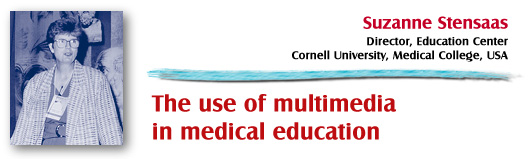
|
|
|
The Department of Pathology The Office of Curriculum and Educational Development Cornell University Medical College, Box 43 1300 York Avenue New York, NY 10021 Introduction
This presentation will focus on medical education leading to the Doctor of Medicine degree, a four year program following the completion of four years of university and the award of a Bachelor's degree. In particular, it reflects the author's experience at the University of Utah, and for the last 6 years at Cornell University during the creation of the Education Center. The center began with computers in antiquated labs which served for 5 years as the testing site for the introduction of computers in the curriculum. (http://edcenter.med.cornell.edu/Education_Center/New_Education_Center.html) |
|
|
|
|
|
With the renovation of the old space and the addition of more space the site has expanded into the Joan and Sanford I. Weill Education Center that opened in August, 1996, concurrent with the implementation of curricular reform which included the introduction of PBL and substantial use of computers. |
|
|
|
|
|
|
|
|
|
|
|
|
|
The design of the new Weill Education Center focused on small group sessions with tutors and computers to solve clinical cases and discover the underlying basic science concepts. Some examples of |
|
|
|
|
|
how computers are being used in diverse activities gives a glimpse of one institution's approach to integration of technology in the curriculum. A list of currently networked software on the student file server is provided in the appendix, but not all of the software is commercially available. Some was created at Cornell, some traded, and some purchased. The Education Center is an all Macintosh facility (Mac 8500 603e) with 116 student workstations in the Education Center and 9 older Quadra 700s in the gross anatomy lab. Technology in Medical Education
The usefulness of electronic media in medical education is rarely disputed, but providing statistical evidence of better learning outcomes is difficult to document. Teaching with technology will cost more than teaching without it, unless you reduce your faculty. Instances of faculty in the U.S. being replaced by computers have-not been reported, but anecdotes of such occurrences in Sweden and Austria have been reported. In institutions where budget cuts have resulted in fewer faculty positions, or situations where class size has been increased, fewer faculty can teach more students by using computers for portions of a course. Continuing to use traditional teaching methods is comfortable, predictable and monotonous; incorporating software into courses appears to be more difficult than creating the software. The biggest challenge is the appropriate integration of new electronic tools in the curriculum. This task requires a person who is an active instructor, or even better, a course director who understands faculty anxieties and pressures. In addition, the person needs to be knowledgeable about the technology, either as a developer or active user. Such an individual also needs to be aware of what software is currently available for medical education and be able to evaluate or pre-screen programs for interface design and technical compatibility before showing it to faculty. Ideally, the institution should have a support staff for creating and updating custom-built software and maintaining the network. Finding Software
In spite of all the technical databases we have, there is not a single print or electronic resource of educational software for health sciences catalogued by discipline, platform, or level. In 1975, the National Library of Medicine created AVLINE for audiovisuals (http://www.nlm.nih.gov/publications/factsheets/online_databases.html) and Author Base for authoring tools (Lo, et al.) (http://wwwcgsb.nlm.nih.gov/monograp/tlc/appendic.html), but a comparable database for software does not exist. The University of Michigan, Office of Medical Education has a medical software catalogue updated yearly (http://www.med.umich.edu/lrc/lrchomepage/lrchome.html), there are ftp sites where demo software can be downloaded, various publishers have catalogues in print, on CD or on the Web. Software reviews on the Web are appearing (http://www.tc.umn.edu/nlhome/m212/syzygy/guide.htm) and, there are newsletters such as the Interactive Healthcare Newsletter (StewartPub@aol.com, Stewart Publishing, Inc. Alexandria,VA) or Medical Software Reviews (http://www.medsoft.com/review.html). The Journal of Family Practice publishes software reviews and also posts the reviews on its gopher site (gopher://ftp.gac.edu:70/11/pub/fam-med/software-reviews). There are consortia such as the National Educational Medical School Consortium (NEMSC) (http://jeffline.tju.edu/CWIS/OAC/nemsc.html) that focus on creating, sharing, and evaluating software. Nonprofit organizations sell software such as the Health Sciences Consortium in Chapel Hill, North Carolina, Slice of Life at the University of Utah (http://www-medlib.med.utah.edu/sol/sol.html), and the Health Sciences Center for Educational Resources at the University of Washington (http://cer.hs.washington.edu/hscer/products/mstrlst.htm). Other sources of software are e-mail communications with friends, queries to list servers or contacts at meetings of library and medical associations where a serendipitous stroll down an exhibit hall aisle reveals a good piece of software. Once found, will it work with your computer workstation configuration and can it be networked? Finally, you can show it to a skeptical course director for potential adoption in the curriculum. If it is approved, can you afford it? You may correctly conclude that it is a full-time job to find appropriate software and get it adopted. Software is ephemeral, making it hard to catalogue. It can be obsolete with the introduction of a new operating system. Software in DOS is rarely seen now that object-oriented, graphical user interfaces are available on all platforms. Rarely, is there interest or time to invest in the continuous task of software support or updating. By the time a program is in a catalogue it may look "old fashioned", because it does not have color or enrichment with multimedia even though it has content. Many programs are never totally finished and never get distributed, but may be available through friends or colleagues on an "if you can get it to work on your computers, and if you find it useful, you can have it", arrangement.
Unfortunately, faculty start projects, but find it takes lots of time with very little institutional reward. If they wish to be promoted, it is their research and not the teaching that counts most. Staff support for continued development and updating is labor intensive, expensive and is rarely supplied by the institution. If an in-house project is taken from its University environment to a publishing house they must assure themselves that a sufficient market exists before investing thousands of dollars in final development and marketing. Some editorials abandon programs leaving them in legal limbo, the author without control, and no one to benefit from them. Supporting Software Utilization
Incorporation of technology needs on going financing to provide technical support and equipment upgrades for a learning center. This requires an infrastructure and an institutional commitment to support, maintain, and upgrade the equipment at least every 5 years. Libraries are excellent sites for such facilities. They are already involved in the dissemination of digital resources with library information systems, online databases, extended hours, technical service staff for searching, duplicating and printing facilities and access to an international network of librarians for fast communication. However, very few librarians or library staff understand the curriculum and the interaction between the students and faculty. Staff that understand the technology and keep it running in the libraries are often not librarians and are even more unaware of curricular or faculty needs. Perhaps faculty appointments should be made not just between academic departments such as Cell Biology and Biochemistry, but between academic departments and the Medical Library. In many U.S. universities librarians are faculty, but rarely do they have backgrounds appropriate for joint appointments in academic departments. I predict that a new faculty-type will evolve that encompasses Medical Education or Medical Informatics, information resources and academic disciplines.
For the past six years my roles have included Course Director (Pathology), Education Center Director (classrooms, computer facilities, audiovisual, faculty and courseware development) Web development (http://edcenter.med.cornell.edu), as well as software developer Slice of Life, Slice of Brain, HyperBrain, El Cerebro Electrónico, Byte of Life 94,95). |
|
|
|
Designing and using technology in my own courses gives me credibility whith other faculty and allows me to interact with them more effectively in promoting new ways to teach with technology. Each institution will find a physical and personnel structure that fits its environment, but avoid illusions that if the equipment is purchased it will be used, or that if a library or learning resource center purchases software it will be incorporated in the curriculum. Getting it used is difficult, and telling students to use it, does not work. Examinations must emphasize or include material presented on the computer in order for serious integration of electronic material in the curriculum to occur.
Demonstration:
Examples of software appropriate for different activities in the curriculum have been selected for demonstration. The selections are primarily from my experiences at Cornell University Medical College. Cornell is an all Macintosh educational facility and the demonstration will be on the Mac, even though many of the programs also have Windows versions. Photographs of students participating in a variety of activities at Cornell will personalize the presentation. Please note that the computer is considered another tool, not a replacement for an instructor or a course. It is located in the same room where all the other activities occur. Technology with Traditional Activities:
Lectures
A podium designed for multimedia presentations is essential, if faculty are to be able to use the facility quickly and reliably without excessive staff support and setup time. Computers located in the lecture podium and connected to RGB projectors permit easy integration of computer generated materials in lectures. Electronic slides can be made with presentation programs which can be dynamically updated by using presentation software such as PowerPoint. Most computer projectors can also project video from a videodisc, a videotape or the "visualizer" (=overhead projector with videocamera on top). The visualizer can have dual light sources and project pages from books, Xray films, models or real specimens, in addition to the traditional black and white or color transparencies. Auditoriums constructed with desks can have power and network connections for portable computers permitting students to take notes and eventually connect to local area networks. Particularly useful in lecture are animation's of cellular events from HyperCell distributed by Garland, the publishers of Molecular Biology of the Cell. |
|
|
|
Protein database files can be downloaded from the Brookhaven National Laboratory on the WWW (http://www.pdb.bnl.gov/) and converted to "movies" using Prekin, which then allows viewing with the application Mage. Rotating molecules from Kinemage files can be viewed from various perspectives and rotated with the application "Mage". Two views of the same membrane protein show how different the protein appears at different angles. |
|
|
|
|
|
|
|
Complexes and portions can be added, bonds or chains identified, and molecules viewed as ribbons, sticks or balls. In summary, animations of invisible molecules and events can be used effectively in teaching as enhancements for textbooks, illustrations for a lecture, small group discussions, or independent study. Problem-Based Teaching or Case Studies Resources for cases can be added to paper-based cases such as those used at Harvard University. In the spring of 1996 such a pilot project was undertaken at Cornell Medical College in the neurology course for second year students. All six cases had selected core resources available at each workstation. These included Harrison's Plus (Harrison's Principles of Internal Medicine and the U.S. Pharmacopeia and Dispensing Index (http://www.mcgraw-hill.com/legal-medical-pros/mpg/hpd.htm), Stedman's Medical Dictionary (http://www.wwilkins.com), Interactive Atlas of Human Anatomy (Netter) (http://www.megasoft.com/netter/), Knowledge Finder (Medline) (http://www.kfinder.com), 1996 Physicians GenRX for drug information (http://www.mosby.com), and the Merck Manual(http://www.kbpub.com/default.htm) For example, a case from Harvard on stroke and epilepsy was distributed in sections on paper. They were enhanced with a computer document of resources for the case. |
|
|
|
|
|
Included were EEG tracings and digitized video clips of patients with seizures. Links to Netter's Atlas to review the anatomy, scans of CTs, MRIs from patients with similar diseases, and links to launch Netscape and connect to WWW sites for current research or patient information were included. "Movies" from the Interactive Brain Atlas permitted students to review neuroanatomical pathways using three-dimensionally reconstructed animation's which could be rotated, e.g. two positions from a 360 degree sequence. |
|
|
|
|
|
Ideally all PBL cases should be enhanced with multimedia resources. This is time consuming and the resources are difficult to assemble. Some resources for cases require copyright clearance. There should be a concerted effort to combine interinstitutional resources for cases that are shared among universities. Cases with such enhancements have grown out of the Diagnostic Reasoning (DxR) Group of Hurley Myers at Southern Illinois University and are distributed by Keyboard Publishing as single cases (http://www.kbpub.com/default.htm). While the purchase price of multiple copies of a case may seem expensive, estimate your own development costs in recreating such software, before you protest too loudly. Journal Club
The new curriculum at Cornell Medical College (implemented in September,1996) has a strong basic science component. Each week all students critically read and discuss an article related to the PBL case or topic of the week. Currently, multiple paper copies of that week's article are placed on reserve in the library. However, selected articles could be from The New England Journal of Medicine (http://www.kfinder.com) available on CD-ROM or they might be on the Web, for example, Medscape which focuses on infectious diseases, AIDS, women' health etc., (http://www.medscape.com/Default.mhtml). Students could also access the abstracts of the references cited in the article, if using a networked workstation with a connection to the Medline database. Unfortunately, all journals are not in electronic format, and, even if they were, libraries can not afford to purchase both electronic and print editions. However, the day will come when this will be the standard.
Small Group Teaching: e.g. Biochemistry Imdad Viewer was jointly produced to accompany Stryer's textbook, Biochemistry . (Images are created using MacImdad, Interactive MolecularDesign and Display software, from the Molecular Applications Group, Palo,Alto, CA). Software is being used in small groups where various forms of molecules are visualized, rotated and discussed. |
|
|
|
|
|
Faculty can make their own models using the full version of Imdad.
Laboratories: Gross and Microscopic
With increased local area networking it is possible to connect workstations in gross anatomy or neuroanatomy labs. The gross anatomy lab at Cornell has 8 bays, each with a group of students and a cadaver. Older computers are located on mobile carts in the networked lab. Keyboards have protective coverings and students have access to gross anatomy and radiology software including WWW sites, (http://anatomy.uam.edu; http://www.mic.ki.se/Anatomy.html).
At the University of Utah carts in the multidisciplinary teaching lab have videodisc players, videotape play back units, videomonitors and Macintosh computers for students to use HyperHistology or HyperBrain (http://www-medlib.med.utah.edu/sol/demos/) concurrently with their microscopes or brain dissections. Videotapes with narrated dissections can be viewed from the same carts in the laboratory or checked out from the library. Twenty-four hour access to the labs is provided with combination locks on the doors. Electronic atlases assist students with identification of features in microbiology, histology, pathology, and parasitology are very popular. Commercial examples include Microscopic Anatomy from Gold Standard (http://www.gsm.com/) or MedPics Series (http://visiblep.com/micronHP.html) for histology and pathology. In addition, many institutional atlases have proliferated as each course director strives to personalize software for their course by digitizing the same slides the students will see during the lab. Examples other than the Cornell web site (http://edcenter.med.cornell.edu/Departments.html) on the include the Pathology courses at the University of Utah and Kansas (http://www-medlib.med.utah.edu/WebPath/webpath.html; http://www.kumc.edu/instruction/medicine/pathology/ed/home_page.html ).
|
|
|
|
|
|
Simulations More difficult to create, but more interactive, are simulations where students can vary parameters, predict or measure results and confirm hypotheses. A website at the University of California, San Francisco provides a review of simulation software (http://solaris.ckm.ucsf.edu:8081/Originals/lazoff2.html). Some dynamic software has been created for pharmacology, |
|
|
|
and physiology, the Virtual Cat . |
|
|
|
A particularly active group of Pharmacologists in England is collaborating in an ambitious list of exercises (http://iuphar.pharmacology.unimelb.edu.au/bmu/Default.html).
Self-Evaluation The mundanity of multiple choice questions can be supplemented by innovative quizzes. Drag and drop software created at the University of Pennsylvania challenges the student to drag dopamine to the site of action at an adrenergic synapse. |
|
|
|
A.D.A.M. and Benjamin/Cummings Interactive Physiology series are another good example of quizzes using innovative techniques include matching, pointing, and sequential ordering, (http://www.adam.com/bybphy.html).
Many quiz programs provide feedback, explanations of why the student is right or wrong or even take you back to the part of the program that initially explained the concept. The publishers of National Board Exam Review Books are getting on the electronic band wagon and are producing "panic sets" to sell to adrenaline rich students. Examinations
During examinations microscopic slides and microscopes as well as computer images of special stains, xrays, gross specimens can be mixed together in case questions, further emphasizing the importance of the computer as a teaching/testing tool. |
|
|
|
Continuing Medical Education
This important area is beyond the scope of this brief survey. Suffice it to mention that you can update yourself with a variety of WWW, CD-ROM and disk publications that give you credit upon completion of questions at the end of the program. Prime Practice designed for updating general practitioners is a good source of cases for students in medicine clerkships (http://www.churchillmed.com). Students can work through a case in a small group with a preceptor. Thus, CME resources can be adapted/adopted for the undergraduate curriculum. The new electronic age will bring much more equality to postgraduate education of physicians connected to the WWW or able to buy or borrow review material available on CD-ROM. Already, free access to Medline is available for physicians throughout the world (http://www.medscape.com/Default.mhtml). Students and house staff who have used electronic media as part of their formative medical education will be prepared to use the WWW and purchase or borrow electronic materials. Acquiring computer and searching skills during training will prepare students to take advantage of innovations in media and medicine. It also adds a great deal more flexibility and diversity in the curriculum and accommodates many more learning styles. The Future is Here As educators we are very fortunate to be teaching at a time when so many new resources are becoming available. We must not be restricted by our past experiences, but be challenged by our imagination and visions which are fast becoming reality. The electronic revolution has begun, it will transform medical education, and we should facilitate the transition and take advantage of the innovations. References Barrows, H.S., 1994. Practice Based Learning Applied to Medical Education. Southern Illinois University School of Medicine, Carbondale, IL Lo, R., Locatis, C., Ullmer, E., Carr, V., Banvard, R., Le,Q., Williamson, M., & Ackerman, M. (1991). AuthorBase: A database of authoring system software. In P. Clayton, Ed.), Proceedings of the Fifteenth Annual Symposium on Computer Applications in Medical Care (SCAMC). Office of Medical Education. 1995. Software for Health Sciences Education: a Resource Catalog, University of Michigan, Ann Arbor, Michigan. Wetzel, M.S., 1994. Na update on Problem-Based Learning at Harvard Medical School. Annals Community-Oriented Education 7:237-247 Appendix: List of Software online at Cornell University Medical College, September, 1996. Overview
This paper will focus on two major trends in Medical Education in the United States: (1) The shift from teacher-centered education (faculty) to learner-centered education student with the objective of creating lifelong learners. (2) The introduction of technology and its incorporation into the medical curriculum. The pedagogic trend includes more emphasis on problem or case-based learning, small groups, tutorials, discussion groups, independent study and fewer hours in class. Problem-based Learning (PBL) became the novel teaching method during the1980s and early 1990s as universities adopted the philosophy, but also maintained a variety of other teaching modalities creating unique hybrids in many medical schools. Mc Master University in Canada was a pioneer in the implementation of PBL (Barrows). The ten year's of experience at Harvard University has been well documented (Wetzel). PBL varies greatly between schools and includes activities that are not tutorials as well as the incorporation of electronic media into case discussions. Technological changes began at the National Library of Medicine in Washinton, DC with the creation of Medline followed by other databases such as the Human Genome and Visible Human Projects. With the microcomputer came clinical cases in plain text on floppy discs for Continuing Medical Education (CME) distributed by Scientific American Medicine and Upjohn Pharmaceutical Company. Hypertext and images were added in the mid-1980s and by 1990 the addition of sound, motion and animation resulted in the overused buzzword, "multimedia". Most recently, the World Wide Web (WWW), accessible through the Internet, has brought cross-platform hypertext, images and multimedia to education. Currently, Telemedicine for conferencing or consultation is being used on proprietary systems as well as the Internet. INVENTORY OF CORNELL UNIVERSITY MEDICAL COLLEGE SOFTWARE ON EDUCATION CENTER NETWORK SEPTEMBER 19, 1996
(All Macintosh Programs except for Html Web documents)
|
|
Netscape |
with FTP, JPEG view, Simple Player, Sound App, Stuffit Expander, uuUndo, Disinfectant, Sparkle |
|
Stedman's Medical Dictionary |
Williams and Wilkins |
|
Merck Manual Manual of Diagnosis and Therapy |
Keyboard Publishing, Blue Bell, PA |
|
Drug Costs |
*CUMC-NYH pharmacy |
|
Drug Names |
*CUMC-Generic/Brand NYH pharmacy |
|
Medical Library Catalogue |
Samuel Wood Library |
|
Knowledge Finder (Medline) |
Aries Systems, North Andover, MA |
|
MIMS=Mendelian Inheritance in Man |
Aries Systems, North Andover, MA |
|
Universal Precautions 3.01 |
*CUMC student and Winthrop University Hospital |
|
Learn to Speak Spanish (single copy) |
Hyperglot Software |
|
Eudora and Pine E-mail |
|
|
Testing Programs (multiple choice questions from external sources) Behavioral Sciences Microbiology Biochemistry Neurology Pharmacology Histology Pathology Physiology Anatomy |
STS-Self-Testing System - Mt. Sinai Medical Scholl |
|
5 PM Term |
ASC |
|
Harrison's Plus on CD-ROM U.S. Pharmacopeia Dispensing Index and Harrison's Textbook of Medicine |
Mc Graw Hill |
|
Interactive Atlas of Human Anatomy, "Netter's Atlas" |
Ciba-Geigy and DxR Development Group |
|
Calculator II |
|
|
Graphing Calculator |
|
|
CU-IC Med =Cornell University-Interactive Classroom |
*CUMC Classroom image conferencing |
|
II. COURSES ORGANIZED WITH BOOKSLATE AS AN INTERFACE
Bookslate is a HyperCard based authoring shell from which other applications are launched. This permits creation of weekly "slates" for the week. Dist. By Slice of Life, Univestity of Utah Neuroscience for graduate students Pathology
Physiology - Partial
Biochemistry - Partial
Neurology PBL Pilot Course
III. INDIVIDUAL COURSE FOLDERS
|
|
Biochemistry |
|
ABC Ph |
*CUMC |
Amino Acid Review |
Tulane Medical School |
Clinical Biochemistry |
Univesity of Utah Press |
HyperCell |
Garland Publishing, NY |
IBLS, Integrated Biochemistry Learning Series |
Hahnemann University, dist. Slice of Life, Univ. Utah |
Macmolecule |
University of Arizona |
|
Cardiology |
|
HyperHeart 3.0 |
University of Utah, Slice of Life |
Cardiac Auscultation |
Thomas Jefferson Medical College |
Arrhythmia Tutor |
Harvard University |
Electrocardiograms |
SUNY, Syracuse |
EKG Review |
Harvard University |
EKG Stack |
Harvard University |
Coronary Angiography |
Yale University |
Cardiothoracic Imaging |
Yale University and Mosby Publishing |
Interactive ECG |
DxR Development Group |
Nuclear Cardiology Planar Atlas Spect Atlas |
Yale University Yale University |
|
Clinical Pharmacology MacKinetics Clinical Pharmacology cases Clinical Pharmacology |